retro-platform-jam 5 is about to start and I think I will give GameBoyAdvanced a try. Not sure I will finish something due to the RoomGame and the NetworkGame need some love. But I could use it to write a new renderer for RoomGame. Ok, enough blabla. Here how to setup a minimal vs-code,mGBA,debuggable,devkitpro obviously on linux.
Install devkit-pro on ubuntu/debian-based:
wget https://apt.devkitpro.org/install-devkitpro-pacman
chmod +x ./install-devkitpro-pacman
sudo ./install-devkitpro-pacman
sudo dkp-pacman -S gba-dev This will install everything you need. In order for all the environment-variables to be set,logout and relogin.
Create a folder somewhere. And start vscode in it:
mkdir TestGBA
cd TestGBA
code .Create a file: Makefile (following files are basically copied from here)
#
# Makefile for first.gba
#
PATH := $(DEVKITARM)/bin:$(PATH)
# --- Project details -------------------------------------------------
PROJ := first
TARGET := $(PROJ)
OBJS := $(PROJ).o
# --- Build defines ---------------------------------------------------
PREFIX := arm-none-eabi-
CC := $(PREFIX)gcc
LD := $(PREFIX)gcc
OBJCOPY := $(PREFIX)objcopy
ARCH := -mthumb-interwork -mthumb
SPECS := -specs=gba.specs
#CFLAGS := $(ARCH) -O2 -Wall -fno-strict-aliasing
CFLAGS := $(ARCH) -g -Wall -fno-strict-aliasing
LDFLAGS := $(ARCH) -g $(SPECS)
.PHONY : build clean
# --- Build -----------------------------------------------------------
# Build process starts here!
build: $(TARGET).gba
# Strip and fix header (step 3,4)
$(TARGET).gba : $(TARGET).elf
$(OBJCOPY) -v -O binary $< $@
-@gbafix $@
# Link (step 2)
$(TARGET).elf : $(OBJS)
$(LD) $^ $(LDFLAGS) -o $@
# Compile (step 1)
$(OBJS) : %.o : %.c
$(CC) -c $< $(CFLAGS) -o $@
# --- emu ----
emu: build
mgba-qt $(TARGET).gba
debug-emu: build
mgba-qt -g $(TARGET).elf
# --- Clean -----------------------------------------------------------
clean :
@rm -fv *.gba
@rm -fv *.elf
@rm -fv *.o
#EOFCreate a file first.c:
// First demo. You are not expected to understand it
// (don't spend too much time trying and read on).
// But if you do understand (as a newbie): wow!
int main()
{
*(unsigned int*)0x04000000 = 0x0403;
((unsigned short*)0x06000000)[120+80*240] = 0x001F;
((unsigned short*)0x06000000)[136+80*240] = 0x03E0;
((unsigned short*)0x06000000)[120+96*240] = 0x7C00;
int result = 0;
while(1){
result++;
}
return 0;
}Thx to J Vijn (see link)
Create Folder .vscode if not already there. And two files: launch.json and tasks.json(disclaimer: I'm always a bit lost when it comes to launch.json and tasks.json. you'll see what I mean):
launch.json:
{
// Use IntelliSense to learn about possible attributes.
// Hover to view descriptions of existing attributes.
// For more information, visit: https://go.microsoft.com/fwlink/?linkid=830387
"version": "0.2.0",
"configurations": [
{
"name": "Debug",
"type": "gdb",
"request": "attach",
"gdbpath": "/opt/devkitpro/devkitARM/bin/arm-none-eabi-gdb",
"executable": "./first.elf",
"target": ":2345",
"cwd": "${workspaceRoot}",
"remote": true,
"valuesFormatting": "parseText"
}
]
}tasks.json:
{
// See https://go.microsoft.com/fwlink/?LinkId=733558
// for the documentation about the tasks.json format
"version": "2.0.0",
"tasks": [
{
"label": "Make",
"type": "shell",
"command": "make",
"group": {
"kind": "build",
"isDefault": true
}
},
{
"label": "Make run",
"type": "shell",
"command": "make emu",
"group": {
"kind": "build",
"isDefault": true
}
},
{
"label": "Make debug",
"type": "shell",
"command": "make debug-emu",
"group": {
"kind": "build",
"isDefault": true
}
},
{
"label": "Make Clean",
"type": "shell",
"command": "make clean"
}
]
}
Download mGBA (worked for me with 0.9.3):
https://mgba.io/downloads.html
tar xvf mGBA...tar.gz
cd mGBA...
sudo dpkg -i libmgba.dep
sudo dpkg -i mgba-qt....depWith mgba installed you now can run your game with
make emuOr activate gdb to debug:
make debug-emuYou can also trigger both commands by using ctrl+shift+p => Run Tasks: Run tasks => Make Run or Make Debug
This will halt the emulator until you connect vscode to gdb.
- go to first.c and add a breakpoint
- go to vscode's Debug-view, select 'Debug' and hit the green arrow:
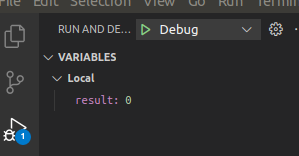
The debugger should stop at the breakpoint.
That setup might work better. E.g. the emulator could start automagically by the right vscode-(pre)command. But I just couldn't get it to run. That was the only way and it's good enough for me.
Here you can find my start template:
Further read:
https://devkitpro.org/wiki/Getting_Started
https://devkitpro.org/wiki/devkitPro_pacman
https://www.coranac.com/tonc/text/toc.htm
https://github.com/mgba-emu/mgba/issues/1391
https://github.com/JamieDStewart/GBA_VSCode_Basic
https://www.youtube.com/watch?v=Rj0lf46iljc
http://problemkaputt.de/gbatek.htm#gbatechnicaldata
https://forum.gbadev.org/
https://github.com/PeterLemon/GBA
https://github.com/devkitPro/gba-examples/tree/master/template