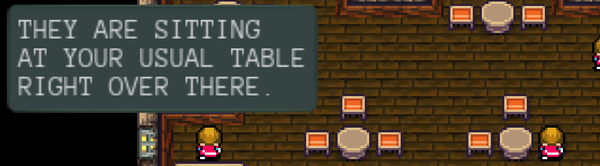bash - scripting
Now that all platforms (beside the apple ones) can be built on linux, I want a fabulous build-all script, that automagically creates a folder with all runtimes. Time to refresh my bash-basics.
And to say it from the start: Spaces do matter!!
How to set a variable
# GOOD: varname="fortuna" # WRONG: varname = "fortuna"Show argument count
#!/bin/bash echo number of arguments: $# echo script itself: $0 echo arg1:$1 arg2:$2 arg3:$3 ...basic conditionals for number comparison with if-elif-else-construct using some checks: -eq, -ne, -lt, -le, -gt, -ge
#!/bin/bash #equals if [[ $# -eq 0 ]]; then echo "NO ARGS" elif [[ $# -eq 1 ]]; then echo "ONE ARGUMENT" else echo "$# Arguments" fi # not equals if [[ $# -ne 1 ]]; then echo "arg-count != 1" else echo "arg-count == 1" fi # check if a directory does NOT exist if [[ ! -d "linux" ]]; then echo "linux-directory does not exist" fiFor string-comparison use: =,!=
Some useful directory-magic:
# get the directory from which the script is called CURRENT_DIR=$PWD # get the directory where the script is located (relative) REL_BASEDIR=$(dirname $0) # get the directory where the script is located (absolute) ABS_BASEDIR=$( cd $(dirname $0) ; pwd ) # get the directory where the script is located (absolute with resolved symlinks) ABS_BASEDIR_RESOLVED=$( cd $(dirname $0) ; pwd -P )Check if something went wrong (e.g. with cmake).
cmake -DCMAKE_BUILD_TYPE=Release .. || { echo "Something went wrong with CMAKE! Exiting..." exit 1; } echo "Everything went fine!"exit the script:
There are some special exit-codes# just exit with code 0 exit # give it a special exit-code you can use on the shell exit 95creating functions:
#!/bin/bash function myEcho { echo $1 } myEcho HelloPrevent a command to output errors
# if a.txt is not present do not output any error rm a.txt 2>/dev/null
Links:
* Bash Conditionals http://www.gnu.org/software/bash/manual/bash.html#Bash-Conditional-Expressions
* Testing exit values https://sanctum.geek.nz/arabesque/testing-exit-values-bash/
* Functions http://tldp.org/HOWTO/Bash-Prog-Intro-HOWTO-8.html