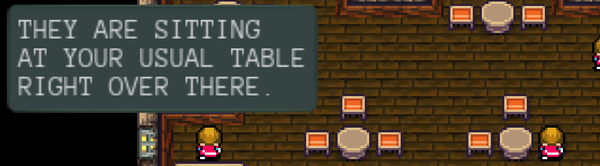Check what local application is blocking your tcp/ip port
If you have the problem that starting a server (e.g. tomcat/8080) leads to an error because the port is already blocked. You can use this call:
sudo lsof -i -P -n | grep LISTEN
This will result into something like following output:
...
apache2 3085 www-data 4u IPv6 42617 0t0 TCP *:80 (LISTEN)
apache2 3086 www-data 4u IPv6 42617 0t0 TCP *:80 (LISTEN)
docker-pr 3805 root 4u IPv6 47126 0t0 TCP *:5000 (LISTEN)
docker-pr 3822 root 4u IPv6 43660 0t0 TCP *:8088 (LISTEN)
docker-pr 3887 root 4u IPv6 41565 0t0 TCP *:8443 (LISTEN)
docker-pr 3899 root 4u IPv6 48297 0t0 TCP *:8080 (LISTEN)
dnsmasq 4180 libvirt-dnsmasq 6u IPv4 48409 0t0 TCP 192.168.122.1:53 (LISTEN)
...
And I see, in this case docker some docker process is blocking port 8080.
For the example of docker, you could see what containers are running on what port:
sudo docker ps
CONTAINER ID IMAGE COMMAND CREATED STATUS PORTS NAMES
09b4d248ce0e fawserver:latest "/entrypoint.sh" 6 days ago Up 3 hours 0.0.0.0:8080->8080/tcp, 0.0.0.0:8443->8443/tcp fawserver```
Here we go, my docker-version of the server is still running.
sudo docker stop fawserver
And the port is available again :+1: