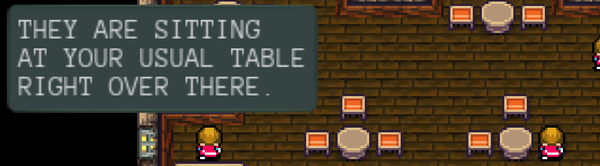From the 4.x-versions on it seems the tab-behaviour concerning open files has been changed. They seem to be just been set randomly and not sorted by recent use as before. That is a real …. Just found out how to come back to the old behaviour.
Window > Preferences > Appearance: Switch to Classic
And start smiling again ![]()
Btw: Found in here: http://coderedd.net/r/programming/comments/voovs/eclipse_juno_42_released/
EDIT:
Bookmarks (actually worth a post of its own)
Just found something very useful: Eclipse Bookmarks with which you can (how surprising :D) bookmark code and jump to this every time you want it.
Just go to the line you want to be bookmarked.
Edit > Add Bookmark
And to view all the bookmarks. Open the bookmark-view:
Window->Show View->Other... > General > Bookmarks
This one is integrated in Eclipse for a very long time, but I never saw it ![]()