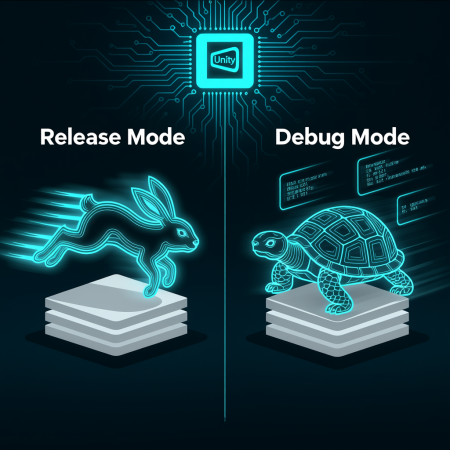Gimp-Quicktip: Show all tool-icons

Just wanted to work with gimp and was wandering where the scale-tool went to?
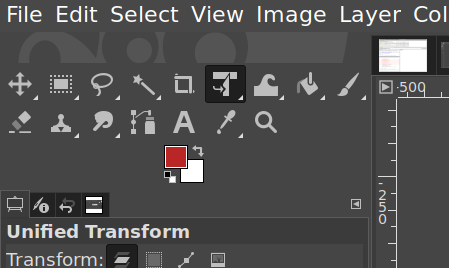
Well, I already thought that rotate/scale&co are hidden under some of those visible buttons but I couldn't figure out what icon could resemble this group (or is also in this group). Since I'm no gimp power user I also have quite some difficulties to map icons to functions 😉 (mainly because I don't know most of the functions at all 😆).
Ok, to make the long story short. Scale is hidden under the tool-icon that is selected in the image above. Clicking on it (left or right) reveals the other tools from this specific group.
Who do want to see all tools at once:🤩
File > Preference > Toolbox: Uncheck 'Use tool groups'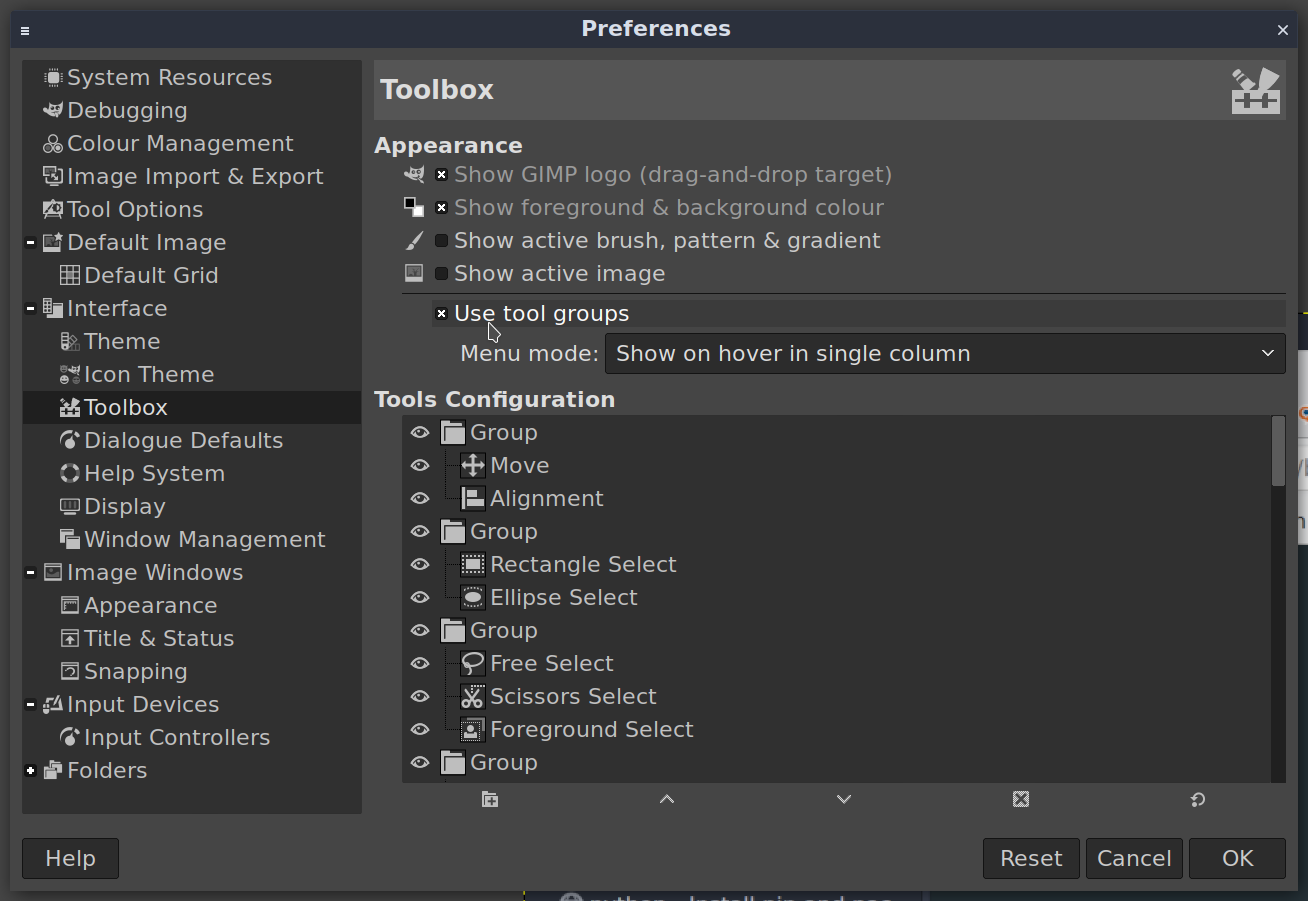
I find this an awkward decision to have it checked as default. Not sure if that is a linux-distro thing (might be) or a gimp thing.
But in the end it doesn't matter. Gimp is a wonderful open-source-project and I'm very grateful that it exists and is being maintained 👍🤩