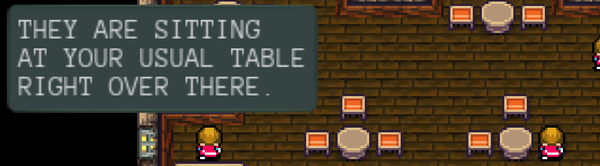Multimonitor-Setup mit 4k and HD
Ubuntu Mate: Since I have a 4k monitor I want to get both monitors to be scaled accordingly. I had to increase the dpi on the 4k which resulted in too big fonts on the HD-Monitor. Now I found a way to set this up right base on one forum-entry . (Thx to user: dglt)
In my setup I set the font dpi to 125 and set scale for the HD-Monitor to 1.3x1.3. I actually don't know why higher numbers means to zoom out more but I didn't read too much about xrandr at all:
sudo xrandr --output HDMI-1 --auto --scale 1.3x1.3 --output HDMI-0 --auto --scale 1.0x1.0 --left-of HDMI-1
To check the monitor name, you can use:
xrandr --listmonitors
One way to make it permanent you can create a .desktop file which will be executed on startup put it here:
/usr/local/share/display-scale.desktop
[Desktop Entry]
Type=Application
Name=Set xrandr display scale
Exec=sh -c "xrandr --output HDMI-1 --auto --scale 1.3x1.3 --output HDMI-0 --auto --scale 1.0x1.0 --left-of HDMI-1"
NoDisplay=true
X-GNOME-Autostart-Phase=DisplayServer
Last thing to do to create 2 sym-links in some other autostart-locations:
sudo ln -s /usr/local/share/display-scale.desktop /usr/share/gdm/greeter/autostart/display-scale.desktop
sudo ln -s /usr/local/share/display-scale.desktop /etc/xdg/autostart/display-scale.desktop
Update(2020-10-03):
After switching from Ubuntu to Manjaro I had to slightly call it differently(I guess this call is valid in Ubuntu as well):
xrandr --dpi 282 --output HDMI-0 --primary --mode 3840x2160 --pos 0x0 --rotate normal --output HDMI-1 --mode 1920x1200 --pos 3840x0 --scale 1.68x1.68 --rotate normal