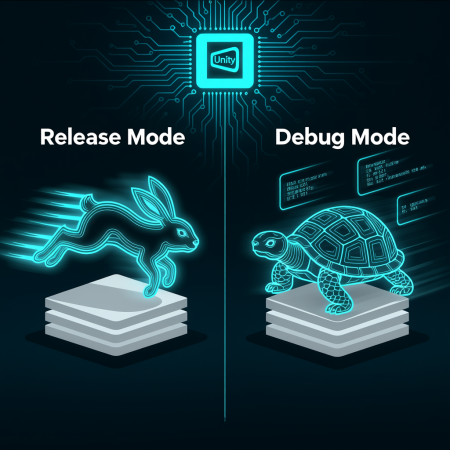Turbo Badger
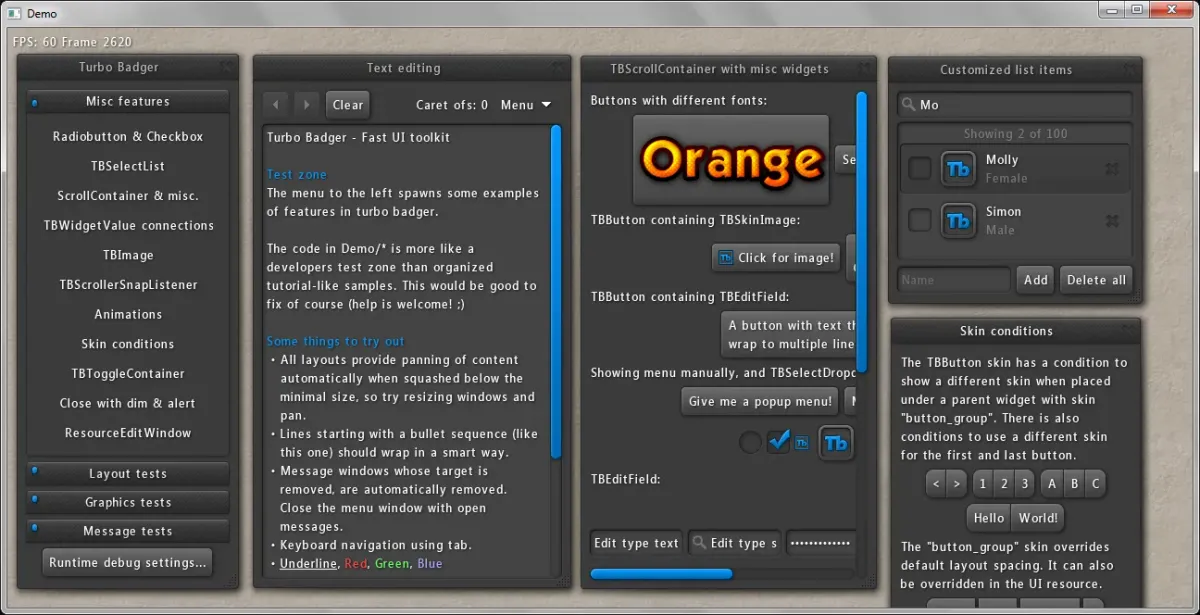
This post dangled for a while in as draft. I didn't finish the project but still will post it....
Atm I'm developing a small multiplayer 'catch'-game using urho3d and its scene-replication. I never really got used to the inbuilt UI (not sure why I didn't try to wrap my head around that first) Long story short, I found a Turbo Badger-Implementation for urho3d and use this now.
Not that this is self-explainatory due to really not that much documentation 😉. So I will collect some information about it.
A good starting point is the demo and its sourcecode
Here all the available attributes for the template-language(tb_widget_attr.tb.txt):
#
# List of supported resource attributes for all default widgets in Turbo Badger.
# All widgets of course support the attributes read by the classes they inherit (such as TBWidget).
#
# <bool> - 0 or 1
# <number> - number
# <id> - number or string. Read into an TBID
# <dimension> - numbers with optional unit (default is dp). F.ex 10mm
# <string> - string
# <string/lngstring> - string or language string (f.ex "@search")
# <sub...> - child widgets or attributes
# foo, bar - either foo or bar.
# foo | bar - flag combo of foo and bar.
#
# Note: As all node based resources, nodes/values may reference other node trees,
# use conditions and local & file includes.
#
TBWidget
id <id>
group-id <id>
value <number>
data
is-group-root <bool>
is-focusable <bool>
want-long-click <bool>
ignore-input <bool>
opacity <number> (0-1)
text <string/lngstring>
connection <string>
axis x, y
gravity left | top | right | bottom | all
visibility visible, invisible, gone
state disabled
skin <id>
lp
width <dimension>
height <dimension>
min-width <dimension>
min-height <dimension>
max-width <dimension>
max-height <dimension>
pref-width <dimension>
pref-height <dimension>
font
name <id>
size <dimension>
rect <x, y, width, height>
autofocus <bool>
<sub...>
TBClickLabel
TBEditField
multiline <bool>
styling <bool>
readonly <bool>
wrap <bool>
adapt-to-content <bool>
virtual-width <dimension>
placeholder <string/lngstring>
type text, search, password, email, phone, url, number
TBTextField
text-align left, center, right
TBLayout
spacing <dimension>
size preferred, available, gravity
position center, left, top, right, bottom, gravity
overflow clip, scroll
distribution preferred, available, gravity
distribution-position center, left, top, right, bottom
TBScrollContainer
adapt-content <bool>
adapt-to-content <bool>
scroll-mode xy, y, y-auto, auto, off
TBTabContainer
align left, top, right, bottom
tabs
<sub...>
content
<sub...>
root
<sub...>
TBButton
toggle-mode <bool>
TBScrollBar
TBSlider
min <number>
max <number>
TBInlineSelect
min <number>
max <number>
TBSelectList
items
item
text <string/lngstring>
id <id>
TBSelectDropdown
items
item
text <string/lngstring>
id <id>
TBCheckBox
TBRadioButton
TBSkinImage
TBSeparator
TBProgressSpinner
TBContainer
TBSectionHeader
TBSection
TBToggleContainer
toggle enabled, opacity, expanded
invert <bool>
TBImageWidget
filename <string>