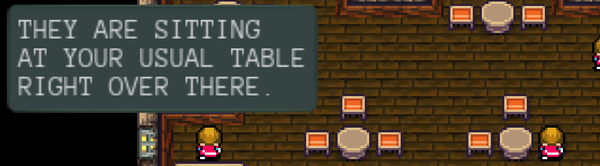Working with old (Android 4) Eclipse-ADT based Android-Projects
As I'm trying to revive "Wood Games 3D" I obviously need to debug at some point on the device. But how to build it at all? Here the step I took:
- Install eclipse photon (newer versions might not work with the ADT-plugin)
- Go to help -> Eclipse Marketplace and search for ADT.
- Install ADT Android-Plugin
- Restart eclipse, install the SDKs you need.
- If you get an error telling you something like:
You can specify build-tools that do fit better your sdk (e.g. 19.1.0 ) in your project.properties-fileUnknown error: Unable to build: the file dx.jar was not loaded from the SDK folder
If that does not work you can try to download build-tools 25.0.3 and copy DxConsole.class to your current dx.jar. Like here# Project target. target=android-15 # Build tools sdk.buildtools=19.1.0
More Read - If you try to use "Debug as Android Application" and get an error like:
Go to eclipse->window->preferences->android->DDMS:Can't bind to local 8600 for debugger- Set 'debugger port to 8601'
- Check 'Use ADBHOST' (leave the value '127.0.0.1')
- kill the adb-server:
adb kill-server- restart eclipse
- Try to debug again: "Debug as Android Application"
(I'm actually not sure if all steps are needed but those made the job for me,... I guess just restart eclipse is already enough... )
More Read1 More Read2 - If you get some "ClassNotFoundException"s make sure all relevant projects and libraries are exported:
Check here: "Project -> Properties -> Java Build Path -> Order & Export and ensure everything you want to be part of the apk is checked" More read