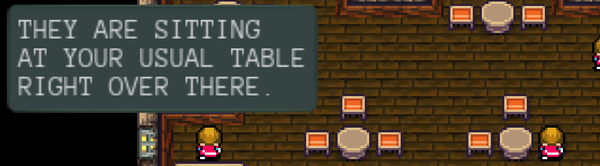xtext - create update site with your plugin
If developing with xtext you usually test your DSL in an runtimeEclipse-Version that you start from within eclipse. Once you have a stable state of your plugin, you will want to make it available to the public.
Do this:
In Eclipse: XText generates 3+ Folders for you at the beginning. Locate the one with the .sdk-postfix. "e.g. org.tt.mysdl.sdk"
Right-Click on Project => NEW => Plug-in Development => Catergory Definition
In the category.xml-Editor => New Category (give it a random name. e.g. MyPlugins )
Select the category.
Add Feature => Locate you .sdk and add it
Right-Click on the feature.xml-file => Export => Plug-in Development=>Deployable features=>NEXT
Choose a destination-folder, in which the eclipse update-site will be created
Options => Check Categorize Repository and browse to the category.xml we just created.
Hit FINISH
Now we successfully create a local eclipse update-site.
If you now want to install your plugin in eclipse:
- HELP => Install New Software => ADD => Give it a name (e.g. MyPlugins-LOCAL) and press "Local..."
- Select your Folder
- You should see your category which has one child - your plugin
- Select your Plugin => Next => Finish
Hints:
- It seems that those plugin-sites are cached heavily. So if some changes are not getting visible, restart eclipse.
- If you already installed one plugin somewhere, and change something, do not forget to change the version-number