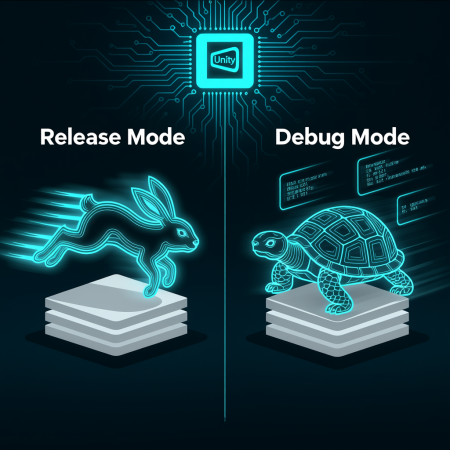ZeroMQ - Fun Part II

In this sample:
- send data directly from target to service1
- send data from service2 to target and back
package org.tt.zmq.tests;
import org.junit.Test;
import org.zeromq.ZContext;
import org.zeromq.ZMQ;
import org.zeromq.ZMsg;
/**
* Here I will keep some tests to understand the behaviour of ZMQ-Socket-Types
*
* @author dertom95
*
*/
public class ZMQBTo2Dealers2 {
private static void doProxy(ZMQ.Socket from, ZMQ.Socket to) {
ZMsg msg = ZMsg.recvMsg(from);
msg.send(to);
}
@Test
public void testBoundRountTo2Dealers() {
// create one context for each logical section to "simulate" different
// computers
// ------------ setup target -----------------------
ZContext ctxTarget = new ZContext();
ZMQ.Socket target = ctxTarget.createSocket(ZMQ.ROUTER);
// give the socket an identity. this name will be used as address if
// this socket connects to a router.
// this is important if you want to route to a socket that didn't
// contact you before
target.setIdentity("target".getBytes());
target.bind("tcp://127.0.0.1:9001");
// ------------ setup proxy -------------------------
ZContext ctxProxy = new ZContext();
ZMQ.Socket dealer = ctxProxy.createSocket(ZMQ.DEALER);
// give the dealer an identity. here it is actually important
dealer.setIdentity("dealer".getBytes());
dealer.connect("tcp://127.0.0.1:9001");
ZMQ.Socket proxy = ctxProxy.createSocket(ZMQ.ROUTER);
proxy.setIdentity("proxy".getBytes());
proxy.bind("tcp://127.0.0.1:9000");
// ----------- setup service ----------------------
ZContext ctxServices = new ZContext();
ZMQ.Socket service1 = ctxServices.createSocket(ZMQ.DEALER);
// give the dealer an identity. here it is actually important
service1.setIdentity("service1".getBytes());
service1.connect("tcp://127.0.0.1:9000");
ZMQ.Socket service2 = ctxServices.createSocket(ZMQ.DEALER);
// give the dealer an identity. here it is actually important
service2.setIdentity("service2".getBytes());
service2.connect("tcp://127.0.0.1:9000");
// ------------ actions -----------------------------
// send data from server over the proxy to service1
// let's create the message and tell which way it should go.
// 1. go to socket that's identity is 'dealer' on the first
// router-socket
target.sendMore("dealer");
// 2. go to socket that's identity is 'service1' on the 2nd
// router-socket
target.sendMore("service1");
// 3. Give it the data and send this to target.
// target-socket is our start-socket which is a router
// this will pop the first line of our msg ('dealer') and checks if
// there
// is a socket called 'dealer' known to the router. If yes pass the rest
// of
// the message (without the 'dealer'-address) to this socket
target.send("target greets you service1");
// the target-router should have routed automatically to the
// 'dealer'-socket
// so we should be able receive the message
// the job of the dealer is to get the message and to pass it as it is
// to the
// proxy which is a router socket.
ZMsg dealerIncomingMsg = ZMsg.recvMsg(dealer);
// check if the routing-address is "service1"
String dealerIncomingAddress = dealerIncomingMsg.peekFirst().toString();
assert (dealerIncomingAddress.equals("service1"));
// send the message as it is to the proxy-router. this will take the
// first-line as routing-address
// checks also if this address is known and if yes it will pass the rest
// of the message automatically to this socket
dealerIncomingMsg.send(proxy);
// Since service1-socket is connected to proxy-router and has the
// identiy "service1" it should be able to receive
// the message now.
ZMsg service1Incoming = ZMsg.recvMsg(service1);
String service1IncomingData = service1Incoming.popString();
assert (service1IncomingData.equals("target greets you service1"));
// now let's send a message from 'serivce2' to 'target'.
// send the message to our own socket 'service2' which is connected to
// proxy
service2.send("hello target!");
// therefore the data we send via service2 will end up in the
// incoming-queue of proxy-socket
ZMsg proxyIncomingMsg = ZMsg.recvMsg(proxy);
// receiving(?) on a router-socket adds the address of the socket that
// sent the message
// to check the should beside the data there should now be an additional
// address-line 'service2'
String service2Address = proxyIncomingMsg.peekFirst().toString();
assert (service2Address.equals("service2"));
// send the message without doing something further to our dealer-proxy
// which is connected to the target
// therefore sending through 'dealer'-socket should make the message
// available on target which is a router-socket.
proxyIncomingMsg.send(dealer);
// receive the message
ZMsg targetIncomingMsg = ZMsg.recvMsg(target);
// since target is also a router there should be a 2nd additional
// address-line that points to the dealer, who sent
// data from the dealer-socket to this target-socket
String dealerAddress = targetIncomingMsg.peekFirst().toString();
assert (dealerAddress.equals("dealer"));
String data = targetIncomingMsg.getLast().toString();
System.out.println("Got message from service2:" + data);
// To send data BACK we can reuse the message
// 1. get rid of the old data
targetIncomingMsg.removeLast();
// 2. add our new data
targetIncomingMsg.addLast("Heyho, let's go!");
// since in this message all routing information were created
// automatically on the way from service1 to target
// the message has everything its need to send data back to the caller
targetIncomingMsg.send(target);
// pass data from dealer to proxy (as we did when send directly from
// target to service1 at the beginning)
dealerIncomingMsg = ZMsg.recvMsg(dealer);
dealerIncomingMsg.send(proxy);
// now we should get the data again on our service2-socket
ZMsg service2IncomingMsg = ZMsg.recvMsg(service2);
data = service2IncomingMsg.popString();
assert (data.equals("Heyho, let's go!"));
System.out.println("Get some data back from target:" + data);
ctxProxy.close();
ctxServices.close();
ctxTarget.close();
}
}