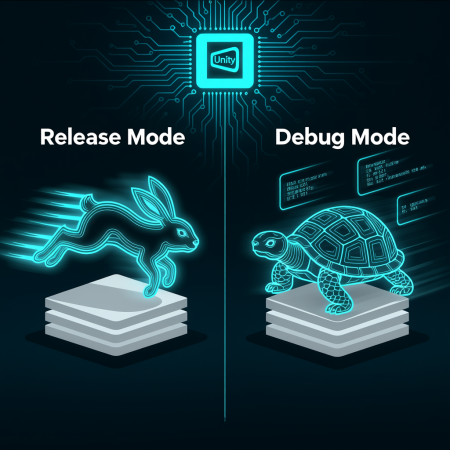zproject(part3): generate bindings

After part1(getting started) and part2(looking at generated code) now its time to generate bindings, but before that let's generate a Docker-Image that will create a docker-image with this lib installed.
Generating additional files on the project-data you can add targets. There are multiple targets to choose from:
android Native shared library for Android
cucumber Integration with cucumber-c
cygwin Cygwin build system
debian packaging for Debian
delphi Delphi binding
docker packaging for Docker
java Java JNI binding
java-msvc MSVC builds for Java JNI binding
jenkins Jenkins pipeline build
mingw32 Mingw32 build system
nuget Packaging for NuGet
python Python binding
qml QML binding
qt Qt binding
redhat Packaging for RedHat
ruby Ruby binding
travis Travis CI scripts
vs2008 Microsoft Visual Studio 2008
vs2010 Microsoft Visual Studio 2010
vs2012 Microsoft Visual Studio 2012
vs2013 Microsoft Visual Studio 2013
vs2015 Microsoft Visual Studio 2015Add a <target name="[target-name]"/>-tag to the project and just regenerate.
- So let's add the target-tag AND we need to specify a repository-attribute in project so the docker image knows where to pickup the source. (Afaik, for dockerimage to work you need a repositiory and there is no other way to pass the current source into it)
- We also remove the private-attribute for the starter-executable to be installed on 'make install'
<project script = "zproject.gsl"
repository = "https://github.com/dertom95/zproject-tutorial.git"
name = "gs">
<version major = "1" minor = "1" patch = "0" />
<class name = "shouter"/>
<main name = "starter" private = "1" />
<target name="docker"/>
</project>Regenerate:
gsl project.xmlThis will generate the new docker-specific file(s):
FROM ubuntu:latest
MAINTAINER gs Developers <email@hostname.com>
RUN DEBIAN_FRONTEND=noninteractive apt-get update -y -q
RUN DEBIAN_FRONTEND=noninteractive apt-get install -y -q --force-yes build-essential git-core libtool autotools-dev autoconf automake pkg-config unzip libkrb5-dev cmake
# RUN DEBIAN_FRONTEND=noninteractive apt-get install -y -q --force-yes \
RUN useradd -d /home/zmq -m -s /bin/bash zmq
RUN echo "zmq ALL=(ALL) NOPASSWD:ALL" >> /etc/sudoers
WORKDIR /tmp
RUN git clone --quiet https://github.com/dertom95/zproject-tutorial.git gs
WORKDIR /tmp/gs
RUN ./autogen.sh 2> /dev/null
RUN ./configure --quiet --without-docs
RUN make
RUN make install
RUN ldconfig
USER zmq
Caution: Our project will generate an invalid Dockerfile due to our project not 'using' any project dependencies which seem to result in an empty 'apt-get' call in Line6. Comment this line.
To build an image with the name 'zimage' (I assume docker to be available and the current use to be in the docker-group):
docker build -t zimage .you can run the starter-executable:
docker run zimage starter -hif you want to see what's going on in the docker image and you want to hop into it:
docker run -it zimage /bin/bashGenerate Python-Binding
For the python-generator to work, we need to add a license file first (because the generator assumes this), but it is a good idea and we should have done this in the first place....
Let's copy an MIT-License and save it as license.xml:
<starting_year>2021</starting_year>
<license>
MIT License
Copyright (c) [2021] Zproject-Tutorial
Permission is hereby granted, free of charge, to any person obtaining a copy
of this software and associated documentation files (the "Software"), to deal
in the Software without restriction, including without limitation the rights
to use, copy, modify, merge, publish, distribute, sublicense, and/or sell
copies of the Software, and to permit persons to whom the Software is
furnished to do so, subject to the following conditions:
The above copyright notice and this permission notice shall be included in all
copies or substantial portions of the Software.
THE SOFTWARE IS PROVIDED "AS IS", WITHOUT WARRANTY OF ANY KIND, EXPRESS OR
IMPLIED, INCLUDING BUT NOT LIMITED TO THE WARRANTIES OF MERCHANTABILITY,
FITNESS FOR A PARTICULAR PURPOSE AND NONINFRINGEMENT. IN NO EVENT SHALL THE
AUTHORS OR COPYRIGHT HOLDERS BE LIABLE FOR ANY CLAIM, DAMAGES OR OTHER
LIABILITY, WHETHER IN AN ACTION OF CONTRACT, TORT OR OTHERWISE, ARISING FROM,
OUT OF OR IN CONNECTION WITH THE SOFTWARE OR THE USE OR OTHER DEALINGS IN THE
SOFTWARE.
</license>Change your project.xml like this:
<project script = "zproject.gsl"
repository = "https://github.com/dertom95/zproject-tutorial.git"
license = "MIT"
name = "zprotut">
<include filename = "license.xml"/>
<version major = "1" minor = "1" patch = "0" />
<class name = "shouter"/>
<main name = "starter" />
<target name="docker"/>
<target name="python"/>
</project>The effect will be that newly generated files add this license on top of the file. (would have been neat to work on class-headers after(!) creation as well)
In line 4 we changed the library name from 'gs' to 'zprotut' to avoid library name clashes...(seems like there is a libgs already, my bad 😉)
In line 13 we added the python-target which will add a folder 'bindings/python'.
Due to the lib-name changed remove all file and folders with prefix gs_ and generate:
gsl project.xmlbuild the the library again and go to the build-folder where you can find the shared-libraries and write:
export LD_LIBRARY_PATH=$LD_LIBRARY_PATH:$PWDThis will temporarily add this folder to the library search path and make it available for the python-binding.
cd bindings/python/
python setup.py build
python setup.py installNotice: I'm not that confident with the best ways to manually install python-libraries. I guess you should create a virtual-environment and I guess 'python setup.py install' would have been enough...
With the shared-library in LD-Path and the python lib installed you can go on a python shell and execute following:
# import our class
from zprotut import Shouter
# create an instance. string-types need to be add as bytes with b-prefix
shouter = Shouter(b"abc")
# call the instance
shouter.shout_multi(b"forty",3)
That concludes part3 and finish the 'getting started'-guide. There is so much to explore. e.g. in the API-Model 'callbacks' or 'actors'.
Have fun with this project.