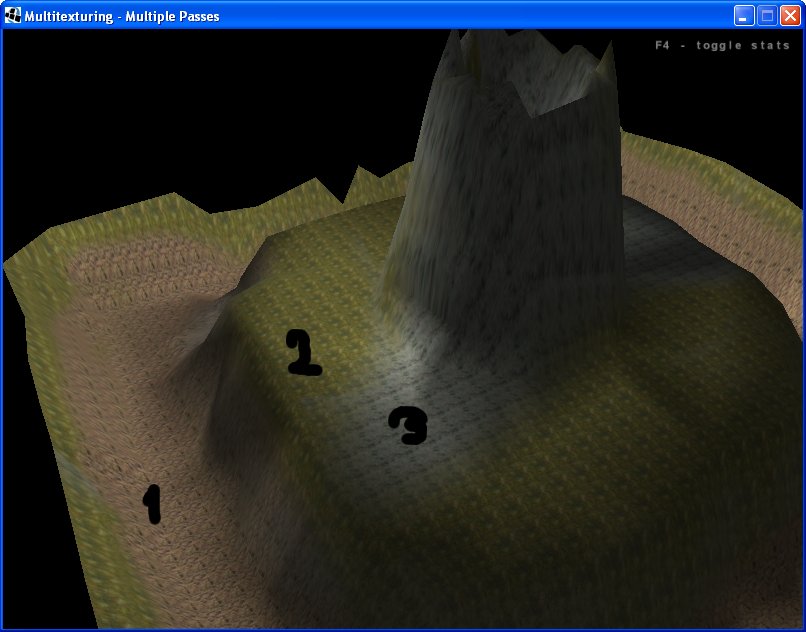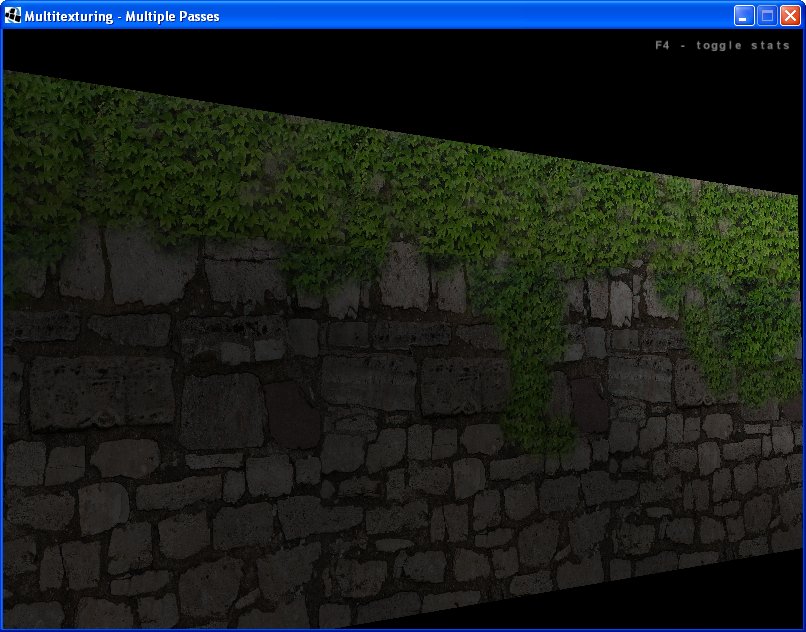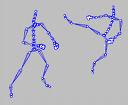Long time no see…
Wednesday, July 25th, 2012Yes, it is true. I really neglected the blog for a while. So what am I doing at the moment?
First of all, I working on gamekit to have it in shape for creating the kind of games I want to create. For that I’m doing lots of bugfixes and working mainly on the runtime and it’s lua-layer. Actually I love this project. Finally I’m home in case of game-engine. Now it has to be stable enough for all platforms, which will still be a tough way,…
For people that don’t know gamekit (and I think that are 99,99%). It is a blender-based game-engine. This means you use blender as scene-graph, use (if you want) its bge-bricks for visual logic (most of them are implemented in gamekit) or use lua-scripting inside blender or use c++. Of course you can use all 3 methods altogether. The game can produce code for Linux(my main platform), win and osx plus android and iOS (but the mobile versions still need lots of optimizations).
Caution: Since this is a 100% community driven engine, there isn’t that much documentation ![]() People who are not willing to make their hands dirty and need everything on a silver plate to produce something should switch to the big good documented and more stable engines like unity3d or udk (btw: I like unity but I do like more to play in the dirt :p)
People who are not willing to make their hands dirty and need everything on a silver plate to produce something should switch to the big good documented and more stable engines like unity3d or udk (btw: I like unity but I do like more to play in the dirt :p)

So let’s have a look at http://code.google.com/p/gamekit/
…and if I’m not working on gamekit I’m working on a game-project with a bunch of people that are located somewhere in Germany. So it is some kind of distributed working. At the moment we see if we can get a publisher of that master-piece of game software ![]()
…and if I’m not working on this one, I’m involved in a game-project at the University of Applied Sciences Trier…
…and if I’m not doing this I’m working on a super ambitious Software-Project that should/would/could change software-development, but actually that might only work in my head *lol*
…and if I’m not doing this I’m running or biking so that my head and soul get at least a bit to see from the world. ![]() Sports is one of the most important things of the day.
Sports is one of the most important things of the day.
Biggest problem is the 24h-day constraint…there is just too less time for too much things to do ![]()