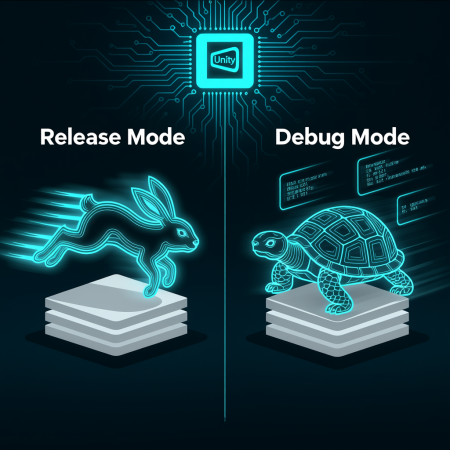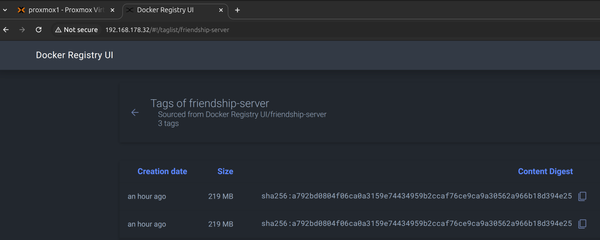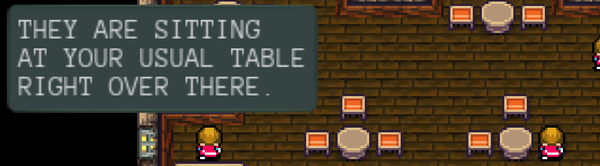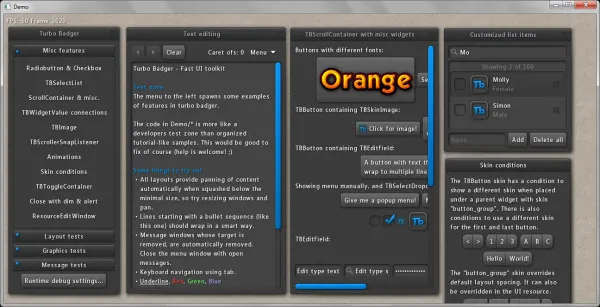neo6502
Reviving the NEO6502: My Journey Back Into a Unique SBC Game System
After spending a lot of time developing my NEO6502-firmware project, I took a break for a while. But recently, I felt the urge to bring it back to life and get it working again. This post is a deep dive into what the NEO6502 is, the vision behind it, the